Microsoft Power Automate replaces Microsoft Flow as a cloud-based productivity tool which allows you to automate workflows throughout your business.
This is done through connectivity between various apps and services in Microsoft 365 and Azure. The main strengths are through boosting productivity and automating mundane tasks all as part of your Microsoft 365 subscription.
This cloud-based tool enables individual users to set up the workflows which will be most beneficial to them. Giving them the ability to craft a system of processes that work with their working style. These flows can range from simple push notifications to more complex processes and work streams across multiple applications.
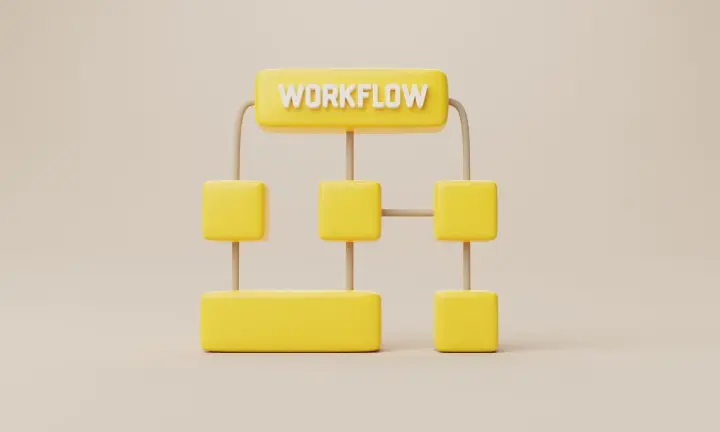
The Productivity Boosting power of Power Automate
There are numerous ways that Microsoft Power Automate can boost your efficiency and productivity. Here are ten effortless ways to get started today:
1. Automate Email Management - Using Power Automate you can automatically categorise, flag, move or even respond to emails based on specific criteria such as sender, subject, or keywords. It is also a breeze to set up a process. For example, email attachments can automatically get saved to One Drive or SharePoint. So, you’ll never lose an attachment again!
2. Create Approval Workflows - Power Automate makes it easy to design approval processes for documents, requests, or expenses. These will be routed to the appropriate individuals and will notify them that an action is required ensuring these vital processes are not held up.
3. Integrate Apps and Services - Applications and services which you use daily can be connected using Power Automate reducing manual processes and duplication. For example, you can create flows to sync data between different platforms, like new leads from a CRM to an email marketing tool.
4. Schedule Reports and Notifications - It is simple to schedule regular reports or notifications for tasks, deadlines, or updates ensuring you are always up to date. This could include daily reminders, weekly summary emails, or alerts for overdue tasks.
5. Data Collection and Form Processing - Creating forms with Power Automate can streamline data collection. You can gather responses from forms which then trigger workflows based on the collected data, such as storing responses in a spreadsheet or notifying specific team members.
6. Social Media Automation - Social media can be simplified by automating posting and engagement. Power Automate allows you to create flows to automatically post updates, monitor mentions, or notify your team when specific keywords are used on social platforms.
7. Document Management - Streamlining document creation, management, and storage can increase productivity and reduce wasted time. You can set up flows to create documents or spreadsheets from templates, save files to SharePoint or OneDrive, or send documents for e-signatures.
8. Task Management and Reminders - You can improve your task management by designing flows to create, assign, or update tasks across platforms like Microsoft To Do, Planner, or Trello. Then these flows can trigger reminders or follow-ups based on task deadlines.
9. Custom Workflows for Customer Interactions - Power Automate enhances your customer interactions by automating responses to common queries, sending personalized messages based on specific triggers, or updating customer records across your CRM.
10. Analytics and Reporting - Power Automate allows users to set up flows to gather data from various sources, compile reports, and deliver them to stakeholders automatically. Which can include pulling data from different systems into a central location for analysis saving time and effort increasing productivity.
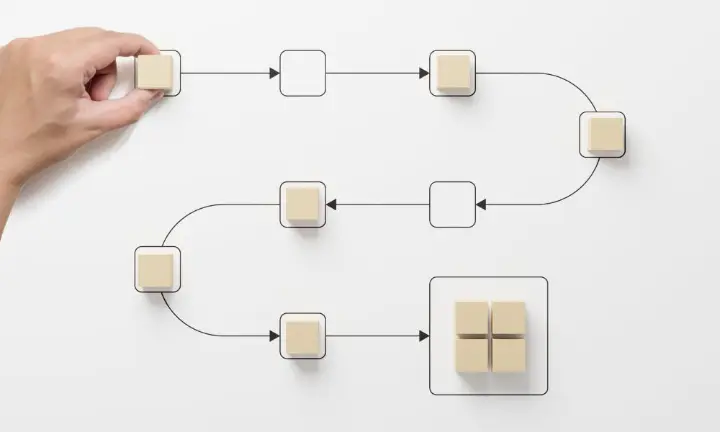
Why Power Automate?
By using Power Automate to introduce these ten processes into your business, you will see an immediate streamlining of your business, improved productivity and boosted efficiency. And that’s just the tip of the iceberg on what Power Automate can help you with.
The beauty of the tool is that every user can create their own workflows. As such they are always fit for purpose for the individual and their particular style of working. Additionally this can all be done without the need for developers. Furthermore, Power Automate is compatible with dozens of apps and services making workflows streamlined across the board.
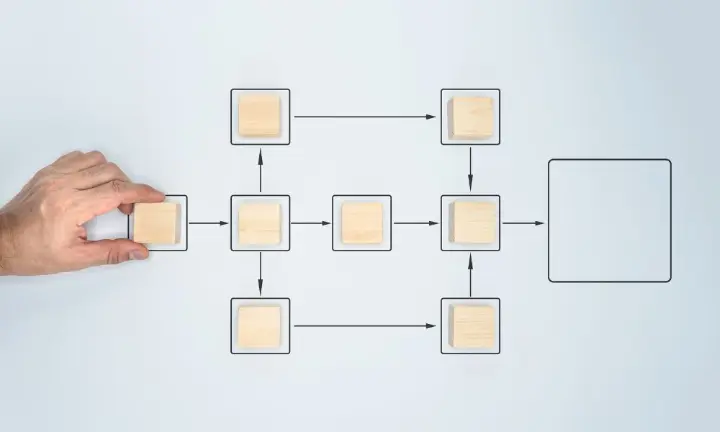
Ready to start your productivity journey?
Ready to find out more about how Power Automate can help your business? Contact the team at SupportWise and we can activate your account and start you on the journey to better efficiency.